Speak with Confidence Tips
Tip #1: Make them care Whether it’s an internal presentation, a meeting with potential buyers, a sales pitch, a job…

Tip #1: Make them care Whether it’s an internal presentation, a meeting with potential buyers, a sales pitch, a job…
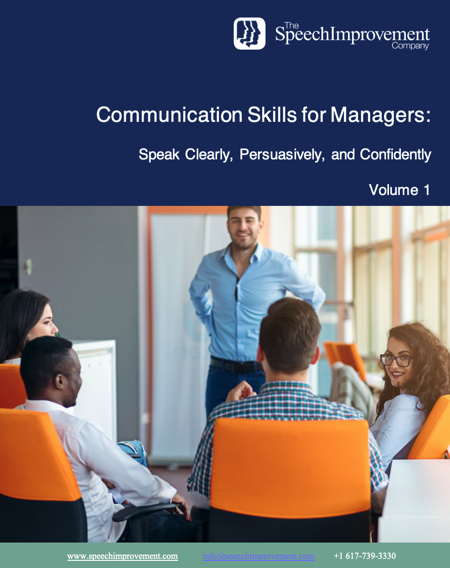
Effective communication isn’t just a leadership skill—it’s a critical success factor. Often, when the stakes are high and…

‘Technical’ can have different meanings depending on the context. Every organization develops its own specialized jargon, which becomes…

The short answer? Yes—one is better than the other. But the key lies in knowing when and why.…

Conferences can be transformative experiences—places where new partnerships are forged, ideas take flight, and energy is reinvigorated. Yet,…

In the vast landscape of communication, the ability to paraphrase stands out as a valuable skill that often…

A fireside chat in business is an informal yet structured conversation between a moderator and a guest speaker…

A handshake is one of the first things a client or colleague notices about you, shaping their perception…

I speak with hundreds of conference speakers a year. In fact, I love doing it because it is…

One of your goals when attending conferences is meeting and connecting with other attendees. Building relationships starts with…