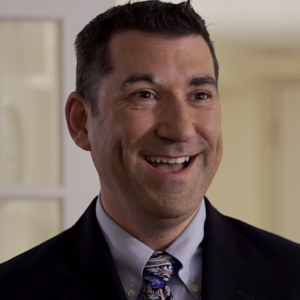For those who present with slides, you will want to look closely at the new MacBook Pro with Touch Bar. Apple’s Keynote presentation software has added a simple, yet powerful feature to its software that will have a profound impact on public speakers. Hopefully PowerPoint will have it too.
 Some background: We know through research at The Speech Improvement Company that the most effective speakers are able to synchronize their visual aid support so your listeners won’t see the slides until you say it.
Some background: We know through research at The Speech Improvement Company that the most effective speakers are able to synchronize their visual aid support so your listeners won’t see the slides until you say it.
In 2001, Apple released Keynote with a feature whereby the speaker could see the upcoming slide before advancing to it and thereby putting in on the big screen for all to see. This was huge. At the time, PowerPoint had a similar feature, but it would only work if you had a desktop computer with 2 monitor cards and a projector, all connected to each other in a specific way.
Keynote was way ahead of its time. Apple reached out to The Speech Improvement Company and asked if we would endorse the software. We don’t normally do endorsements, but this particular feature was very significant. We had not seen anything like it since the invention of the teleprompter. Today, PowerPoint for both Mac and Windows has this functionality.
Well, it’s time once again for Keynote to leap ahead. It now allows a speaker to privately see, tap, and scroll through an entire slide deck, then quickly jump to any slide. This plays very well into the part of presenting when speakers are interrupted or asked to skip around.
I’m not referring to TED talks or big conferences. I’m talking about the board meeting. The weekly update. The interactive daily presentations when slides are used, and speakers are often asked to go back, move forward, then back again.
It’s so simple! When Keynote is in presentation mode, the Touch Bar shows thumbnails of all the slides. With just a finger, you can move through them and select any one to be shown.
Being really easy to use matters because public speakers are often focused on other things. As speech coaches, we train speakers to focus on their listeners, their topics, their articulation, reading the room, and command of their delivery. Adding hand eye coordination with the mouse or focusing on the screen layout is the same kind of distraction as a driver trying to text and drive. It’s not easy, and to do it in front of an audience can cause a lot of anxiety.
In my view, this feature is significant because it helps speakers in interactive environments to be more comfortable, more effective, and more fluent in the presentation.
If you’ve not seen it, head over to the Apple store, take one of your presentations with you and check it out.